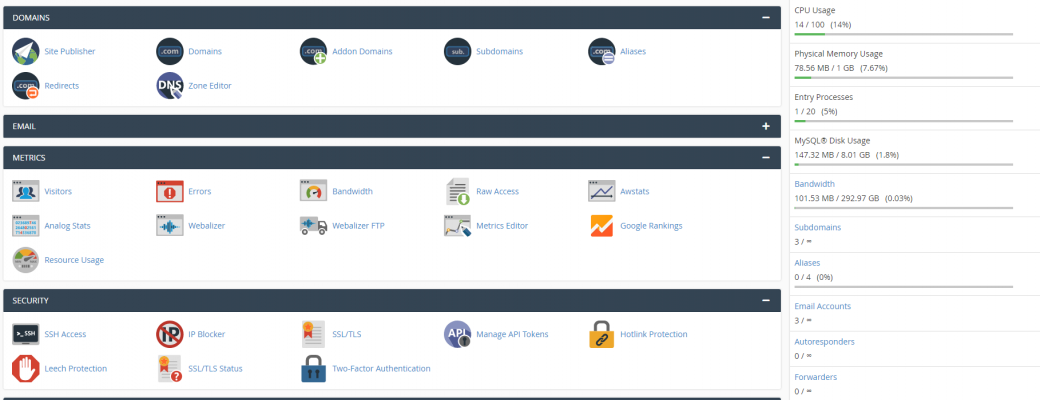Let’s talk domain names. I did a quick run down of them in my article domain names, hosting and SSL certificates – A brief overview but I’ll go a bit more in depth in this one.
The basics
What is a Domain name?
A domain name is the website address that you type into the URL bar in your web browser. Rowannewell.com, facebook.com, google.com are all domain names.
The internet is essentially just a bunch of computers, all connected. To be able to identify each computer, they are all have a unique IP address. IP addresses are a string of numbers that usually look something like 12.123.12.1. Domains are used so that you don’t have to remember a string of numbers every time you want to visit your favourite website.
Who manages the domain name system?
The Internet Corporation for Assigned Names and Numbers (ICANN) is the group responsible for managing all things domain name related. It is an American multi-stakeholder group and non-profit organization.
There are various different extensions that are available for domain names. The most common is .com, although you can have ones like .co, .au, .org, . net, .tv. Even .sucks if you really want to.
Companies called Domain Name Registrars are given permission from ICANN to sell domain names. Companies such as godaddy, ventraip and siteground are all Domain Name Regsitrars. These companies are able to sell domain names, provide renewals, transfers and manage the DNS records.
AS the owner of the domain name, you are responsible for telling the domain name registrar where to send people when they type in your domain name.
How do domain names work?
There is a global network of servers that form the Domain Name System (DNS), when you enter a domain name in to your web browser, it sends a request to the DNS servers.
These servers are just computers that are managed by your hosting company. When a request is sent to these servers, they look up which particular server is hosting the files associated with the domain name you’re requesting and let that server know you’re requesting information about that website. That server will then send those files back to your browser and you’ll then be able to see the website you’ve requested.
Different types of domain names
The .com on the end of a website address is what’s known as an extension. There are a ridiculous amount of extensions to choose from, with the most popular being .com. Others include .co, .au, .org, . net, .tv. Even .sucks if you really want to.
Top Level Domain – TLD
Top level domains (TLD) are the generic domain extensions that you are likely most familiar with and are listed at the highest level in the domain name system.
The most popular ones are .com, .org and .net. Other TLD’s are ones such as .info, .agency and .biz.
Country Code Top Level Domain – ccTLD
Country code top-level domain (ccTLD) are domains that are for specific countries, ones like .au for Australia, .uk for the United Kingdom or .de of Germany.
You would generally use a ccTLD if you are trying to target an audience in a specific country.
Subdomains
When looking in to domain names or building a website you may see the term subdomain pop up. A subdomain is essentially a child domain that sits under the parent domain. For example rowannewell.com is the parent domain and portfolio.rowannewell.com would be the subdomain of rowannewell.com.
You don’t need to purchase subdomains separately. Once you’ve purchased the main domain, you are able to create subdomains at no extra cost.
There are many uses for subdomains but they are generally used to create child sites of the main website, as an example you may want to create a store for your website, so you could create store.yourwebsite.com.
I hope this article has provided you with a bit more knowledge on what domains are and how they work. As always please let me know if you have any questions or if there’s anything I’m able to help with.