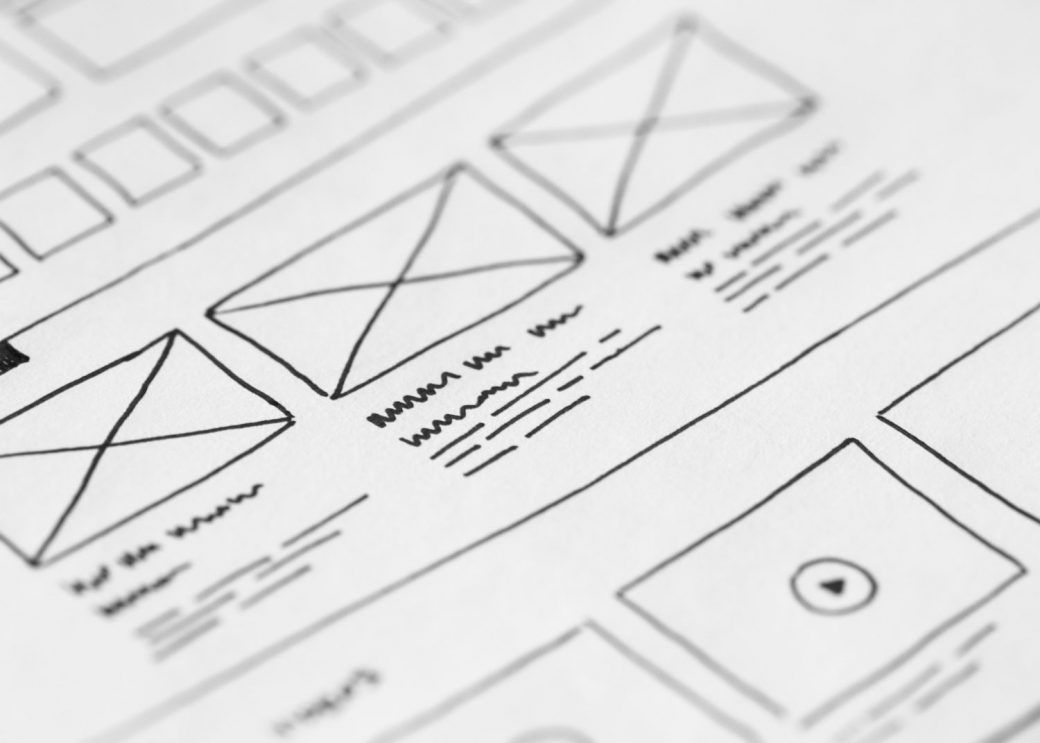The easiest way to explain these three things in one paragraph is that the hosting is your house, it’s where you keep all of the things you own, it’s the files and images, the domain name is the address, it’s how you tell people how to get to your house, it’s the URL and SSL is the lock on your house, that let others know your house is safe and secure and keeps out all the sketchy people, it’s the security certificate that lets google and the rest of the world know your site is secure.
What is a Domain name?
A domain name is the website address that you type into the URL bar in your web browser. Rowannewell.com, facebook.com, google.com are all domain names.
The internet is essentially just a bunch of computers, all connected. To be able to identify each computer, they are all have a unique IP address. IP addresses are a string of numbers that usually look something like 12.123.12.1. Domains are used so that you don’t have to remember a string of numbers every time you want to visit your favourite website.
Who manages the domain name system?
The Internet Corporation for Assigned Names and Numbers (ICANN) is the group responsible for managing all things domain name related. It is an American multi-stakeholder group and non-profit organization.
There are various different extensions that are available for domain names. The most common is .com, although you can have ones like .co, .au, .org, . net, .tv. Even .sucks if you really want to.
Companies called Domain Name Registrars are given permission from ICANN to sell domain names. Companies such as godaddy, ventraip and siteground are all Domain Name Regsitrars. These companies are able to sell domain names, provide renewals, transfers and manage the DNS records.
AS the owner of the domain name, you are responsible for telling the domain name registrar where to send people when they type in your domain name.
What is website Hosting?
As mentioned in the analogy above, hosting is the house, it’s the place that you store all of your content. This is where you store all your HTML pages, images, videos, css and any other script or content relating to your website.
There are several different price tiers for hosting, some from as little as $4 a month. These tiers all offer varying degrees of storage capacity, bandwidth, CPU usage and memory allowance. Some include SSL certificates; some you need to purchase SSL certificates separately.
There is the option to purchase hosting on a shared server, which means other websites are hosted on the same server and are using the same resources as you are, this can limit the performance of your website if you have high traffic volumes, although this is usually ok for most websites starting out.
Another option is to purchase hosting on a Virtual Private Server (VPS) which means all of the resources for that VPS are being utilised by only your website, this is best for high performing/high traffic websites.
It’s also worth noting that you are able to upgrade or downgrade your hosting plans whenever you’d like, which means you can start off on a lower tier plan and increase your hosting resources as your business and website grow.
What is an SSL certificate?
A Secure Sockets Layer (SSL) is the standard technology for keeping websites safe and secure while transferring data between two systems. It essentially encrypts the data using encryption algorithms to scramble the data during transfer between systems. This prevents hackers from reading the content as the information is being transferred. This sensitive data can be credit card details, names, addresses and other financial information.
There is also Transport Layer Security (TLS) which is just an updated, more secure version of SSL, although most TLS will generally be referred to as SSL as this is the most common term.
Once you have an SSL certificate on your website, your site with then use HTTPS (Hyper Text Transfer Protocol Secure) instead of HTTP (Hyper Text Transfer Protocol). This can also be noted by the little padlock that appears next to the URL in the browser. If the website does not have an SSL and is not using HTTPS, there will be a warning sign in the URL bar.
Hopefully, this brief overview has provided some clarity regarding domain names, hosting and SSL certificates. There will be more in-depth articles on each of the topics above in the coming weeks, so if you feel like you’re wanting to know a little bit more about any of these, stay tuned.
As always, let me know if you have any questions or need help setting up your own website. I’m always happy to help out.